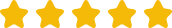Best-in-class features. Straightforward pricing.
Three simple plans, each with a 14-day free trial. No credit card required.
Essential
Recommended for small teams.
$14
per user
per month
No Credit Card Required - 2 User Minimum
Included in Essentials:
Most Popular
Advanced
Recommended for higher volumes.
$24
per user
per month
No Credit Card Required - 2 User Minimum
Everything in Essentials, plus:
Enterprise
Recommended for larger organizations.
Annual Only
No Credit Card Required - 10 User Minimum
Everything in Advanced, plus:
Complete features list
Complete features list
Essential
$14 User/Month
Advanced
$24 User/Month
Enterprise
$49 User/Month
Mailboxes and Agents
Shared Mailboxes Usually something like help@, contactd@, or it@.
| 2 | Unlimited | Unlimited |
Maximum Agents The maximum number of users allowed under this plan.
| 10 | Unlimited | Unlimited |
Access Control Choose who has access to each mailbox, and whether they are an admin or agent.
| |||
Auto Responder Automatically reply to your customers' inbound email with a custom message.
| |||
Activity Log See a full history of every action for an incoming email.
| |||
Tags and Labels Add your own tags to better categorize your incoming requests.
| |||
Invisible to Customers A reply from Keeping looks just like a normal email.
| |||
Lite Accounts Special accounts that can monitor but not reply to a shared mailbox.
| Coming Soon | Coming Soon |
Collaboration
Shared Notes with @mentions Collaborate with shared notes, and use @mentions to trigger a desktop notification.
| |||
Shareable Permalinks Unique links that allow you to share a conversation with anyone, even if they aren't using Keeping. | |||
Collision Detection See who is already working on a ticket. Never send another double reply! | |||
Ticket Statuses Every incoming email can be open, closed, or pending. | |||
Teammate Assignment Assign an incoming ticket to one or more teammates. | |||
Desktop Notifications Fine-grained alerts on your phone or desktop. | |||
Shared Drafts Collaborate on a response by sharing a draft email response with your entire team. | |||
Round Robin Assignment Automatically assign incoming tickets in a Round-Robin fashion. | |||
"Thank You" Detection AI ✨Automatically detect customer responses that do not need a response with Keeping's AI | |||
Agent Availability Set when agents are available to better manage automatic assignments. |
Reports and Analytics
Satisfaction Ratings & Feedback Measure customer happiness with customer satisfaction surveys and reporting. | |||
Agent Performance Reports See response time, ticket volume, and other stats by agent. | |||
Mailbox Reports Understand first response time and resolution time by mailbox. | Basic | Advanced | Advanced |
Response Time Reports See how long it takes your team to reply. | Basic | Advanced | Advanced |
Busiest Times Report Understand when your team is receiving the most incoming requests. | |||
| Ticket Level Reports | |||
Reports by Tag Drill down into reports by tag or category. | |||
Export to CSV Export any report to CSV. |
Access and Support
Web Portal Access Keeping outside of Gmail in our web portal. | |||
Mobile Access Keeping's mobile-friendly portal makes it easy to access Keeping on a phone. | |||
Security & Privacy We take security and privacy seriously, adhering to very high security standards that keep your customer data protected. | SOC 2 Type II | SOC 2 Type II | SOC 2 Type II |
| Dedicated Account Manager | |||
| SLA Guarantee | |||
| Custom Contract & Payment Terms |
Automation
Workflows & Rule Engine Optimize your workflow by automating the assignment, tagging, and processing of incoming emails. | 2 Workflows | ||
Service Level Agreements (SLAs) Set rules to alert on response or resolution time to ensure prompt customer support. |
Integrations
| Shopify Integration | |||
| Zapier Integration | |||
| Hubspot Integration | |||
| Asana Integration | |||
| Jira Integration | |||
| ClickUp Integration |
Knowledge Base & Templates
Email Template Library Use canned answers to reply to common questions quickly. | |||
Template Folders Organize your templates by folder. | |||
Share Templates with Team Every template is automatically shared with your team. | |||
Dynamic Variables & Liquid Use variables in your templates to automatically fill customer information. |
Essential
Recommended for small teams.
$12
per user
per month
No Credit Card Required - 2 User Minimum
Included in Essentials:
Most Popular
Advanced
Recommended for higher volumes.
$20
per user
per month
No Credit Card Required - 2 User Minimum
Everything in Essentials, plus:
Enterprise
Recommended for larger organizations.
$49
per user
per month
No Credit Card Required - 10 User Minimum
Everything in Advanced, plus:
Complete features list
Complete features list
Essential
$12 User/Month
Advanced
$20 User/Month
Enterprise
$49 User/Month
Mailboxes and Agents
Shared Mailboxes Usually something like help@, contactd@, or it@.
| 2 | Unlimited | Unlimited |
Maximum Agents The maximum number of users allowed under this plan.
| 10 | Unlimited | Unlimited |
Access Control Choose who has access to each mailbox, and whether they are an admin or agent.
| |||
Auto Responder Automatically reply to your customers' inbound email with a custom message.
| |||
Activity Log See a full history of every action for an incoming email.
| |||
Tags and Labels Add your own tags to better categorize your incoming requests.
| |||
Invisible to Customers A reply from Keeping looks just like a normal email.
| |||
Lite Accounts Special accounts that can monitor but not reply to a shared mailbox.
| Coming Soon | Coming Soon |
Collaboration
Shared Notes with @mentions Collaborate with shared notes, and use @mentions to trigger a desktop notification.
| |||
Shareable Permalinks Unique links that allow you to share a conversation with anyone, even if they aren't using Keeping. | |||
Collision Detection See who is already working on a ticket. Never send another double reply! | |||
Ticket Statuses Every incoming email can be open, closed, or pending. | |||
Teammate Assignment Assign an incoming ticket to one or more teammates. | |||
Desktop Notifications Fine-grained alerts on your phone or desktop. | |||
Shared Drafts Collaborate on a response by sharing a draft email response with your entire team. | |||
Round Robin Assignment Automatically assign incoming tickets in a Round-Robin fashion. | |||
Agent Availability Set when agents are available to better manage automatic assignments. | |||
"Thank You" Detection AI ✨Automatically detect customer responses that do not need a response with Keeping's AI |
Reports and Analytics
Satisfaction Ratings & Feedback Measure customer happiness with customer satisfaction surveys and reporting. | |||
Agent Performance Reports See response time, ticket volume, and other stats by agent. | |||
Mailbox Reports Understand first response time and resolution time by mailbox. | Basic | Advanced | Advanced |
Response Time Reports See how long it takes your team to reply. | Basic | Advanced | Advanced |
Busiest Times Report Understand when your team is receiving the most incoming requests. | |||
| Ticket Level Reports | |||
Reports by Tag Drill down into reports by tag or category. | |||
Export to CSV Export any report to CSV. |
Access and Support
Web Portal Access Keeping outside of Gmail in our web portal. | |||
Mobile Access Keeping's mobile-friendly portal makes it easy to access Keeping on a phone. | |||
Security & Privacy We take security and privacy seriously, adhering to very high security standards that keep your customer data protected. | SOC 2 Type II | SOC 2 Type II | SOC 2 Type II |
| Dedicated Account Manager | |||
| SLA Guarantee | |||
| Custom Contract & Payment Terms |
Automation
Workflows & Rule Engine Optimize your workflow by automating the assignment, tagging, and processing of incoming emails. | 2 Workflows | ||
Service Level Agreements (SLAs) Set rules to alert on response or resolution time to ensure prompt customer support. |
Integrations
| Shopify Integration | |||
| Zapier Integration | |||
| Hubspot Integration | |||
| Asana Integration | |||
| Jira Integration | |||
| ClickUp Integration |
Knowledge Base & Templates
Email Template Library Use canned answers to reply to common questions quickly. | |||
Template Folders Organize your templates by folder. | |||
Share Templates with Team Every template is automatically shared with your team. | |||
Dynamic Variables & Liquid Use variables in your templates to automatically fill customer information. |
Frequently asked questions
Our customers love us for a reason
Don’t just take our word for it, see what our customers are saying about us.

Rated 4.4 /5 on G2