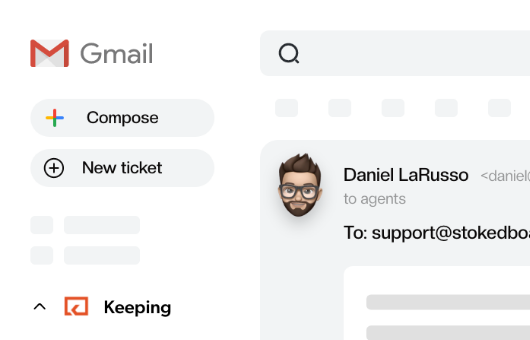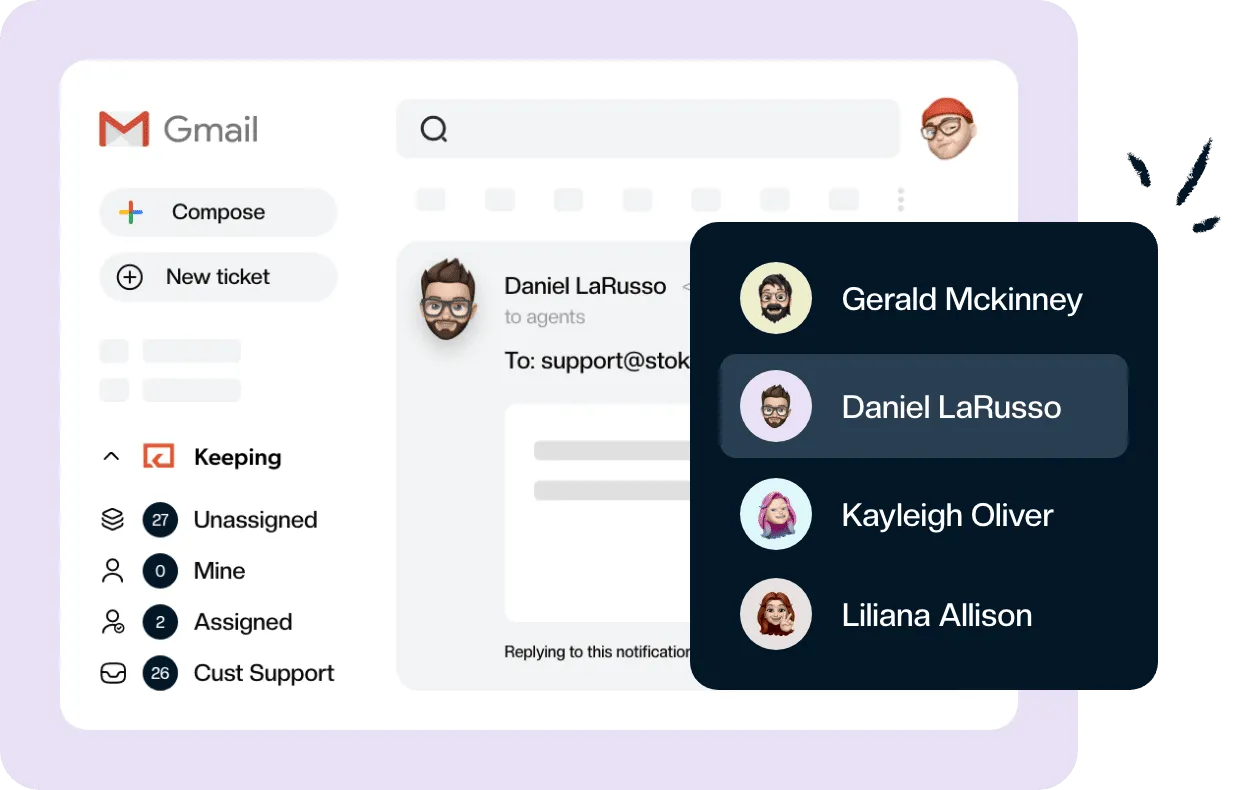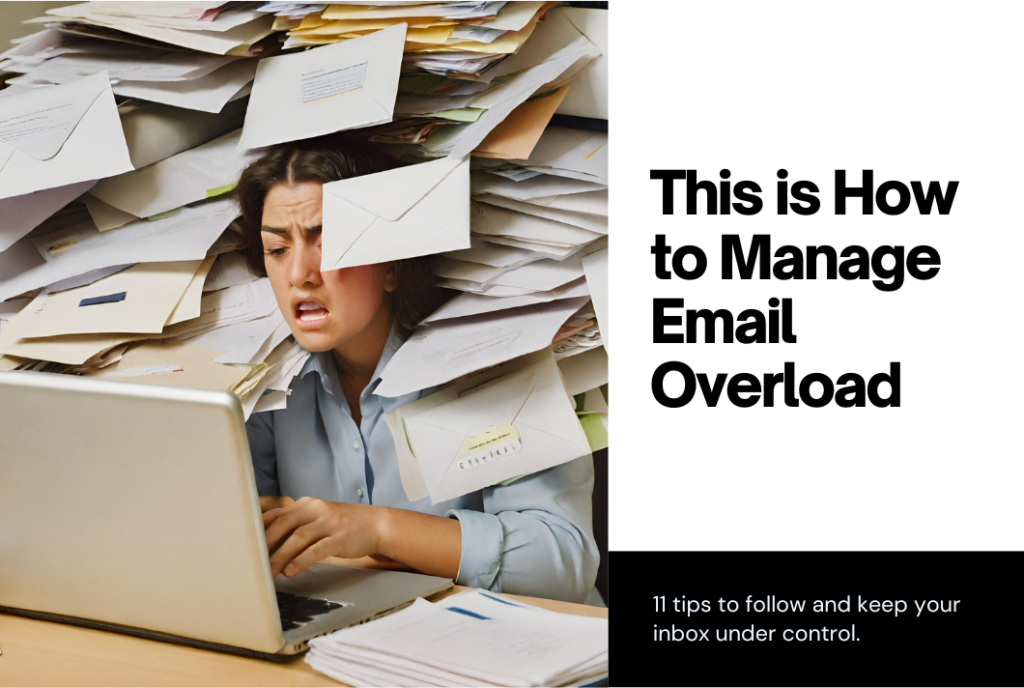7 Help Desk Best Practices
Discover how to set up a help desk in your organization. Learn 7 absolutely critical best practices to follow to ensure that your helpdesk is operating smoothly.
It’s no secret that for most customers, it’s the quality of your support that determines whether they’ll do business with you again.
For example:
- According to Salesforce, to 88% of customers, the quality of customer support is as important as the quality of the product they buy.
- The same report reveals that 94% of customers are likely to buy again after a satisfactory customer service experience.
- And finally, and this is quite a shocking statistic but one that clearly indicates the importance of support – If the company’s customer service is excellent, 80% of consumers will do business with a company again after a mistake.
The problem? How do you scale customer support, particularly now, with so many employees working remotely?
The answer is – by setting up a service desk. Below, we’ve shared with you some tips and best practices for making your helpdesk a success.
But first, let’s cover some basics…
What is a help desk?
A help desk (sometimes also called a service desk) is a tool that enables businesses to streamline their customer communications and answer customer queries in a timely and efficient manner.
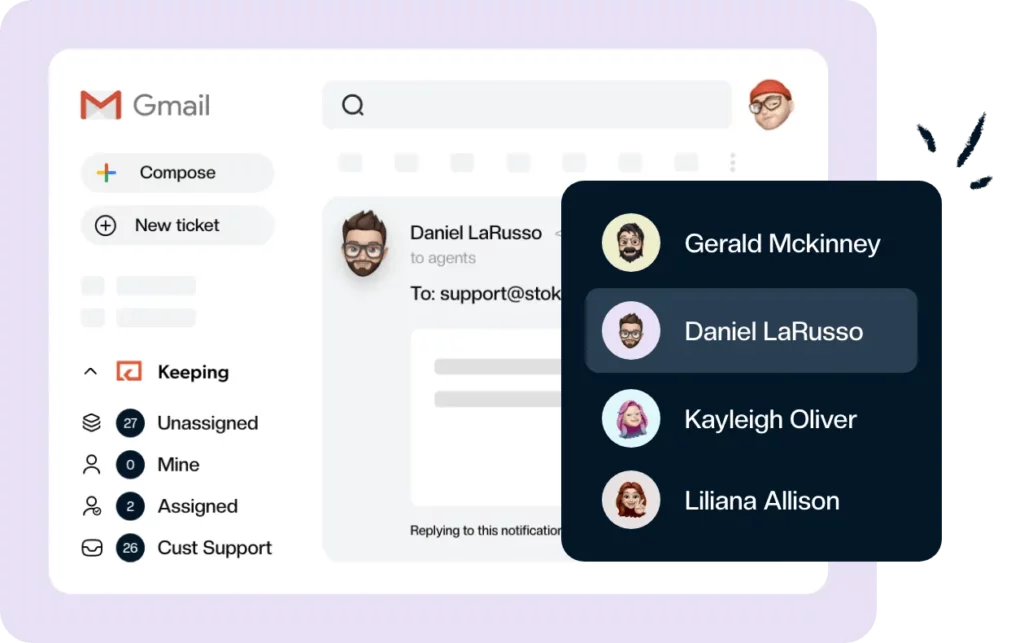
(An image showing agents collaborating on resolving a customer support ticket.)
Help desks offer the capabilities to gain insights and context into the customer experience.
With a help desk, you can also keep track of your help desk team’s performance and understand customer trends much more effectively than you can with a traditional email inbox.
Naturally, this is just the tip of the iceberg but overall, a helpdesk is your way to a better and more organized customer support experience.
Why you should use a help desk
You know – The benefits of help desk extend beyond just organization. For example…
Helpdesk allows you to support customers more quickly
Let’s face it – The last thing you want to do is keep your customers waiting.
In fact, you probably do everything in your power to deliver a timely and effective response. And help desk allows you to do that at an even greater scale!
An appropriate help desk will bring customer conversations together in one screen and assign tickets to the right agent so you can service your customers as quickly as possible.
The helpdesk will also enhance your support team’s productivity
A good help desk makes your team much more productive than if they were to have to manually sort through a whole bunch of customer emails.
With a good helpdesk tool, you can automate away lots of menial tasks like assigning tickets and other workflows, so your team is far more efficient when it comes to dealing with customer requests.
You can link your help desk with an internal team knowledge base that documents common fixes and solutions for your agents to learn from. This helps them to respond to customer requests faster and provide consistent resolutions no matter who is dealing with the ticket.
With helpdesk, you always see the big picture of your support interactions
The right help desk brings together all your customer interactions together in one place so you have access to the wider context of the customer relationship. You can see what the customer has contacted you about in the past and the resolutions that your team has offered.
No matter who interacts with your customer next, you’ll be able to see what conversations have taken place in the past and you’ll understand where the customer is coming from if they have had numerous issues.
Helpdesk lets you leverage insights to improve the team’s performance
The right help desk software comes with analytics that help you measure your team’s performance as well as individual agents. If you’re only using a personal inbox to manage customer queries you will lack these important insights.
When you have access to analytics your support team is more efficient and you can understand trends and patterns. Gather customer feedback to optimize your support operations.
But as I mentioned at the start of this guide – There is a problem….
You can’t just launch a help desk and hope for the best.
You need to know what to do and how to use it to make it all work.
In short, you need to know these service desk best practices.
7 helpdesk best practices to know and follow
1. Track the right metrics from the start
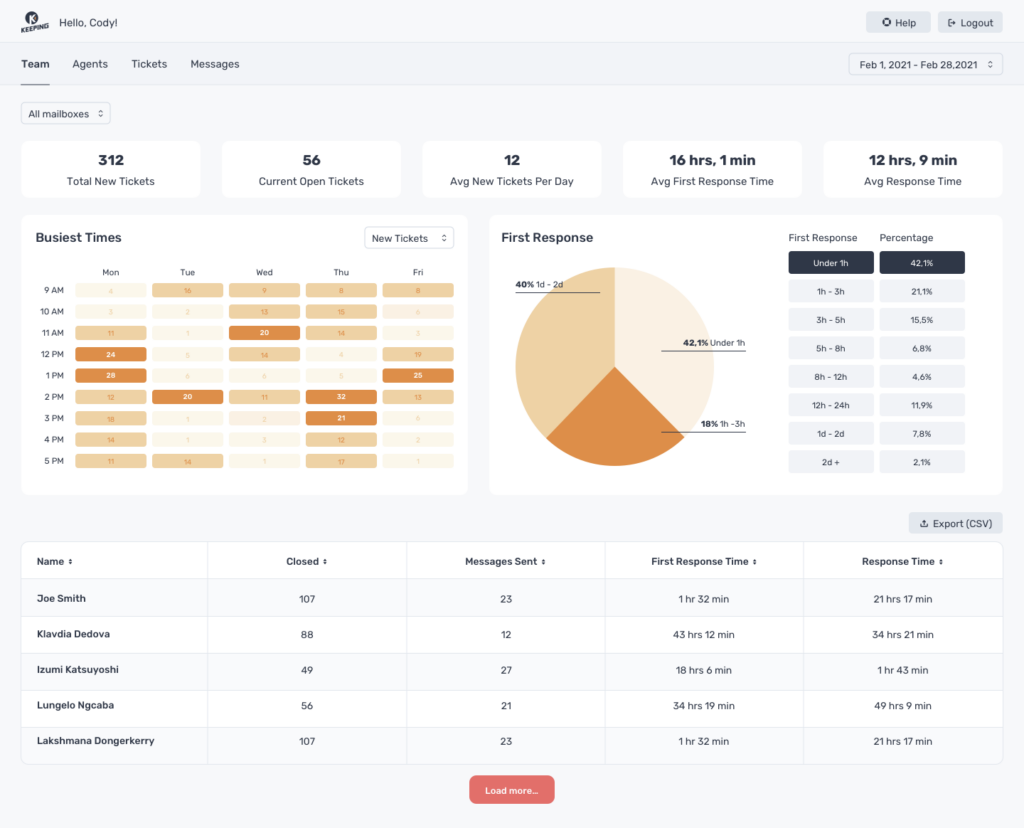
You can’t understand the performance of your team if you don’t track key help desk metrics. Metrics provide transparency into the operations of your customer support team and they help you to improve your customer service delivery.
You’ll only be able to know what’s working and what’s not if you measure these metrics:
- First contact resolution
- Ticket volume
- First response time
- Average time to resolution
- Customer satisfaction score
Help desk metrics give you insight into the way your system is being used and allow you to understand whether your team is responding effectively to customer requests. You can use the ticket volume metric to appreciate how many customer requests are coming in, and then contrast it with your first response time to see how efficiently your team is responding.
These metrics tell you whether you need to hire more agents in order to deliver effective customer service.
You can also keep track of customer satisfaction score to tell you how well your agents are meeting your customers’ expectations.
2. Implement a strong ticketing system
You need to implement a system that will help you manage your customer tickets effectively. It’s no good if new tickets are just sitting there in the inbox for an extended period of time because no one knows who should be dealing with them.
First and foremost, you need to have an explicit prioritization process for new customer tickets that will help you assign your tickets to the right agents and get them dealt with in an efficient manner. It’s important to proactively prioritize, categorize and assign tickets in order to avoid a growing backlog.
Help desk software allows you to tag tickets, assess the status of all tickets from one place, and allow your team to interact with one another inside the system.
Read More: 10 Common Help Desk Problems and Solutions
3. Help desk password reset best practices
It’s a common scenario that a customer forgets their password, but you need to help them reset their password in a secure and risk-free manner. It’s all too likely that their password will fall into the wrong hands and then your system is at risk of a data breach.
If your help desk replies to a password reset request with a temporary password, make sure your password is unique to each user. Use a long password that consists of at least sixteen characters which are random, and not a string of actual words.
When responding to password reset requests over email, you need a way to validate that the person requesting the change isn’t a hacker. The best practice is to separately alert the user that a password change was requested, and include a way for them to contact the help desk in case the reset request was malicious.
When you’ve verified that the password reset request is genuine, you can send a one-time password reset link so that the user can change their own password. Make sure the link expires within a given time frame to add an extra layer of security.
4. Help desk SLA best practices
SLAs (Service Level Agreements) provide quality levels your team should aim for when delivering customer service.
In accordance with the SLA, you can expect your support team to respond to a baseline percentage of tickets, answer customer tickets within a given timeframe, and meet any other conditions you deem essential to the running of your business.
SLAs allow you to manage the effectiveness of your customer support team. They are a way of providing customers with assurances regarding when they can expect a reply from your company and when their issue is likely to be resolved.
Make sure your SLAs are realistic so your team stands a chance of meeting them. Beware of factors that can impact meeting the SLA such as relaying tickets between different members of your support team, which will have an effect on how quickly the customer receives a resolution. The best way to meet the SLA is to reduce the number of agents needed to successfully handle the ticket.
Another factor to consider is whether your support team is located offshore in another country. Customers expect your SLAs to match their business hours, rather than your support team’s.
5. Develop strong processes for your support team
It’s no easy task to manage your help desk but one of the most important things to remember is to start with the current processes you have in your team. Don’t impose a new infrastructure which would mean you’d have to train your support team again and familiarize them with new procedures.
Furthermore, a new system might baffle your customers who are adjusted to doing things a certain way. It’s infinitely preferable to merge your help desk with a current system and use it to make your processes more efficient.
When developing the use cases for your help desk software, it’s crucial to make changes in a slow but steady way. Avoid implementing huge and disruptive changes, and rather focus on applying small iterative improvements to your help desk.
6. Create a self-service portal to support your help desk
The fact of the matter is that customers don’t really want to contact your team for support – they’d rather help themselves out of trouble if at all possible. Implement a self-service portal for customers to resolve their queries.
You can also use an internal knowledge base to document common solutions that can benefit from being shared among everyone in your help desk team.
Documentation saves your employees time by preventing them from having to come up with solutions from scratch. They have access to the best way to respond to a query and can deliver a higher standard of service.
When new support agents join your team it may take them a while to learn how your business operates. Having access to robust support resources means you can onboard new team members more quickly and help them to understand your processes.
7. Develop strong helpdesk workflows to automate tedious tasks
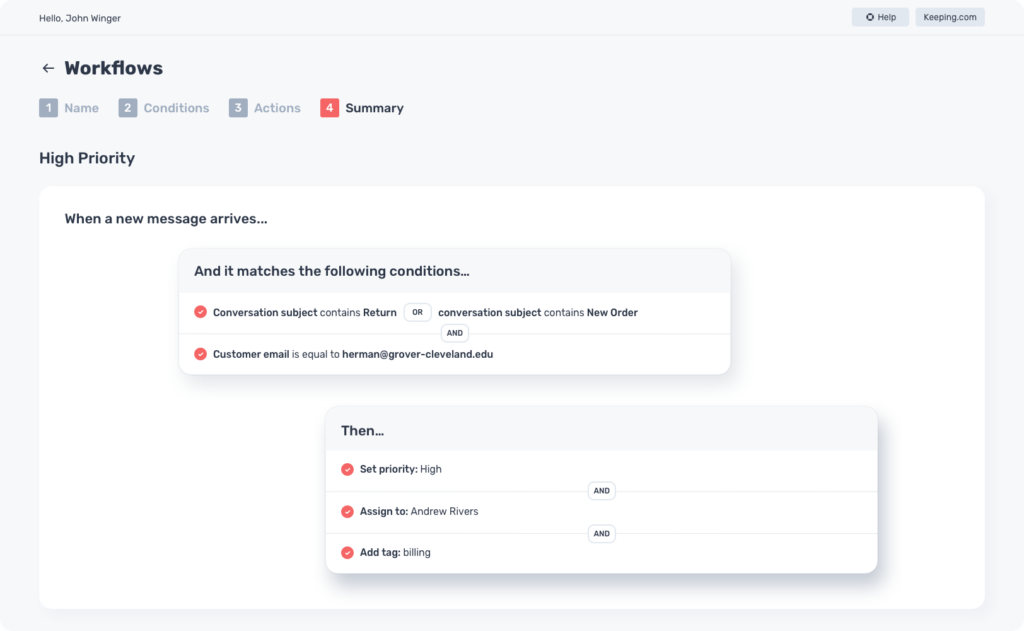
You can use workflows to automate processes in your help desk such as assigning a ticket to an agent or adding tags. Effective use of workflows saves your agents time and raises their productivity levels.
Make sure you use workflows for tasks that you have to complete manually, cutting into the time you could otherwise spend dealing with customer queries. In Keeping, it’s easy to set up workflows that make your support process more efficient.
A workflow is a set of rules that you can apply to a mailbox that will automatically affect the assignment, priority, tag, or status of a conversation. It’s important to name your workflow something that will help you remember what it does, because you might end up with lots of workflows in your system.
Set up your workflow by adding a new workflow to the system. Choose the conditions that need to match to trigger your workflow. For instance, you may want the workflow to run when certain words are present in the subject line of your incoming support email. You can link together multiple conditions using “AND” and “OR” blocks.
Conclusion
A help desk is a critical tool to have in place when executing your customer support strategy. Without a help desk, you couldn’t possibly hope to handle a large number of customer inquiries or keep your team all working towards the same goals.
At the same time, a help desk has huge potential to help you manage incoming emails and that’s where these best practices can be useful. Use them to get more out of your help desk system and ultimately make more customers happy.
Join 150+ teams that are sharing inboxes with us
The easiest way to upgrade your shared Gmail account. There’s no credit card is required.