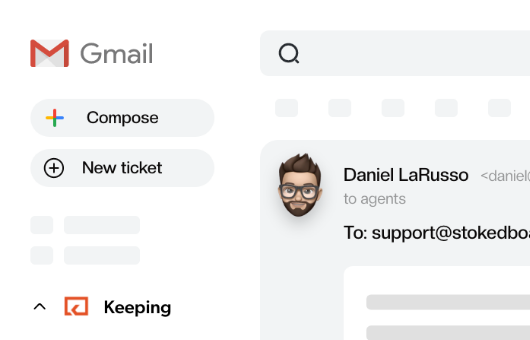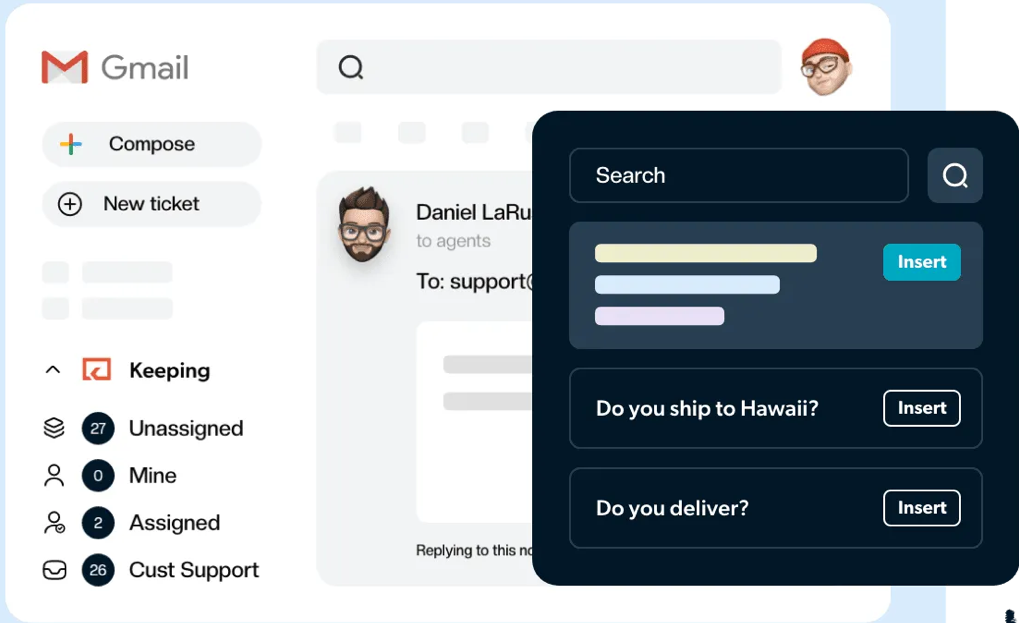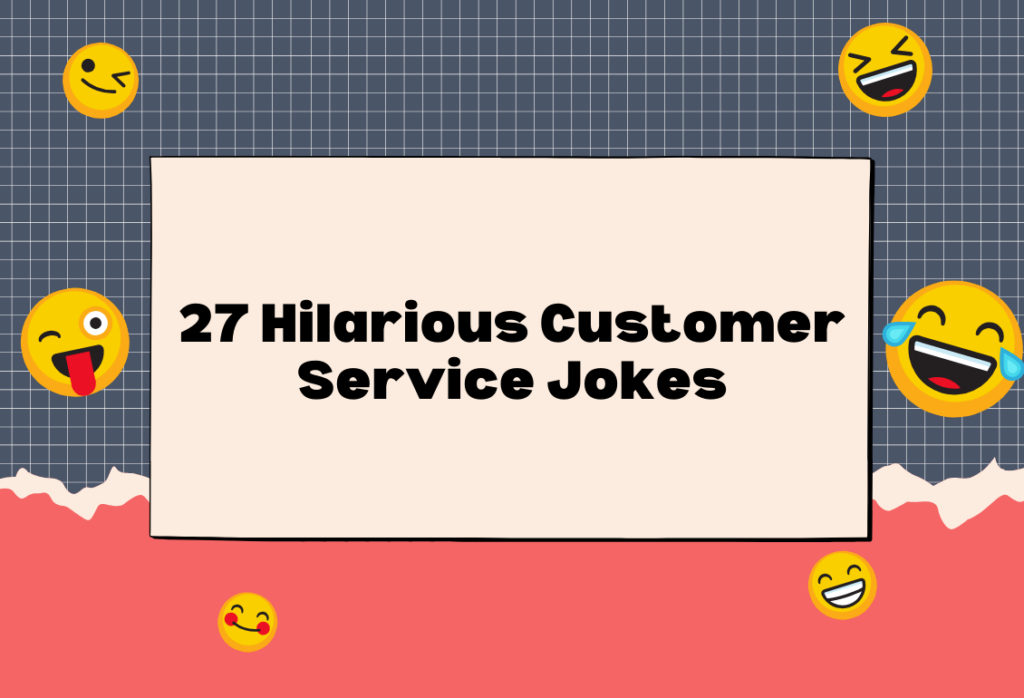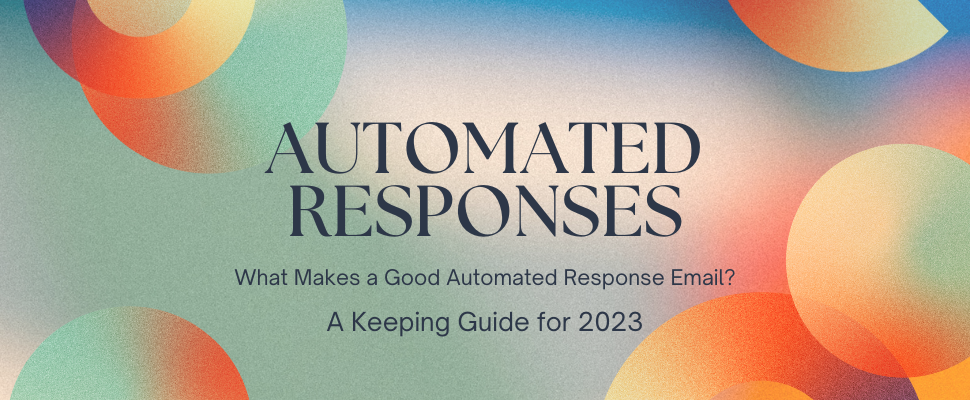
What Makes a Good Automated Response Email?
Automated response emails can never replace human customer service but they can help customers to feel more patient while they wait for an agent to become available.
When customers get in touch with you through email, it’s important to offer some form of acknowledgement or they might think that their message has simply disappeared into the abyss. You don’t need to go overboard but a short automated response email is usually enough to reassure customers that their message has been received.
Automated response emails always contain a few key points that are designed to put customers at ease and instill confidence since they can’t receive immediate assistance.
If you don’t reply to customers, they may well take their business elsewhere to a competitor who does respond to them. Since customer support teams are usually very busy and may not be able to respond right away, an automated response email provides an excellent interim measure to communicate to customers that their message is a priority for you.
The key aim here is to act like a human rather than a robot – customers don’t want a thoughtless message from the system assuring them that their message is important. Ideally you will infuse some of your personality into the automated response email so customers are glad to hear from you.
What is an automated email response?
First of all, an automated email response is a message you send to a customer to acknowledge receipt of their email. It is triggered automatically by the system and you can customize it to contain any words that you like. It’s a bit like a canned response but sent only when a customer first gets in contact with you.
Customer service teams don’t always send automated response emails but you’ll definitely want to set them up if a customer contacts you outside your opening hours. Automated email responses build expectations for customers who obviously have no idea how your team operates.
Automated response emails usually contain information about the company that customers would like to know when they are getting in contact. It means that customer service reps are under less pressure to reply to customers immediately because customers know their inquiry is being dealt with.
An automated response email is valuable for customer service teams who want their customers to know that their support request is being processed.
Why send an automated email response?
Sets expectations with customers
If you don’t send an automated email response then customers will have no idea what to expect from your business. They may start to doubt whether you even provide customer service at all, and that makes for a very poor customer experience. They will not know whether you will provide a response within an hour, a day or even a week. Auto reply messages let customers know when they can expect a response and help them to remain patient.
Can provide them with important information
You know your company inside out but your customers may have no idea how you approach customer service. You can let them know important information about your company such as your policy on returns or how to flag an issue as urgent. You can use the automated response email as an opportunity to educate customers about how to interact with your customer service team. This makes for a better customer interaction and more effective service.
It may solve the problem without human intervention
When customers get in contact with your business, it is usually to solve a problem. They may not know that you have self-service resources that can solve their exact issue, so you can include links in your automated email response. The fact is, customers will almost certainly read an automated response email because it is similar to a welcome email. You need to make reading your email worthwhile and offer them the opportunity to solve the problem themselves.
Customers know that you care
An automated response email humanizes your company if you compose it in the right way. Even the very act of sending an acknowledgement email shows that you care enough to let customers know you are dealing with their inquiry. When companies engage in communications with customers this shows that they value the relationship and helps them keep an open dialogue.
The core elements of an automated email response
While companies will vary in how they construct their automated response, there are some common elements that will be included in most responses.
-
- Write a great subject line – use this as an opportunity to encourage the customer to open your email. The subject line is compelling and should motivate your customers to read more.
- Greet the customer by name – if the system allows it, greet the customer by name so the email feels personal. If you can’t use their name, include a friendly greeting such as “Hi there.”
- Thank them – show appreciation to the customer for getting in touch with the company and demonstrate that their email is important to you. Many customers never complain and simply churn, so this customer is doing you a huge favor by reaching out.
- Customer support opening hours – you need to let your customers know when your support team operates so this helps them understand when they can expect a response. Customers who have an urgent request may want to pick up the phone before your business closes.
- Average response time – letting customers know how long it typically takes your team to get back to customers helps shape expectations. It’s important to be honest here so you don’t let your customers down if it takes a while, but ideally you will send a prompt response.
- Alternative contact information – if customers need a faster response, you could direct them towards channels such as live chat or phone number. Email is great for many things but it’s not always the best way to communicate with customer service.
- Link to a knowledge base – often, a customer inquiry can be solved by the customers themselves so direct them towards helpful self-service resources. Many customer service tickets could be deflected if customers knew about your knowledge.
- The ideal information they should include in their inquiry – there might be some information that your service reps use that makes the inquiry easier to solve, such as an order reference number. Including this information saves your reps time when dealing with support requests.
- Include a meaningful signature – ideally you should sign off as a real person to assure your customer that the customer service team is on it. Include a positive phrase such as “Talk soon!” so your customers know that you care.
You may want to include some or all of these elements in your automated response email.
How do you write an automated email response?
When you write an automated email response, think about it from the perspective of the customer. What will they want to know when getting in touch with your company? What assumptions might they make?
Use your intuition and best judgment to compose an automated email response that will be most helpful to your customers. Don’t overload them with information but instead include every necessary element that will optimize the customer experience.
An automated email response should feel like it is authentic and written by humans rather than a robot. It is a continuation of the dialogue that the customer has begun by reaching out to you in the first place.
Writing an automated email response works best when you compose it from the perspective of your customers. Use words that they will understand and consider how they might interpret your meaning.
Your automated email response will probably go through several drafts as you strive to achieve a finished version.
What are examples of auto response messages?
Subject line: We received your email! — RE: [subject_line] Auto response email sample: Hi [first_name], Thanks so much for getting in touch! This message is just to update you that we are working on a solution. Your email is with our team and we promise to reply as soon as we can. If you’re emailing during [business_hours] then you can expect a reply within a maximum of two hours. If you’re contacting us outside business hours then we ask for your patience. If you want to know more about [product], head over to our [knowledge_base] for guides and articles that may be able to answer any questions you might have. We appreciate having as much information as possible. If there’s anything else you would like to tell us, just include it in a reply to this email We’re excited to connect with you soon! Best wishes, [agent_name]
Your message was received! — RE: [subject_line] Auto response email sample: Hi [first_name], Thank you for taking the time to contact [company]! This message is just to acknowledge receipt of your email and let you know we will be dealing with it at the earliest convenience. Just so you know, our customer service team usually replies within 4 hours, if not much sooner. If you think of anything else that might be able to help us help you, just hit reply to this email. Best wishes, [agent_name]
We’ll be helping you soon! — RE: [subject_line] Auto response email sample: Hi [first_name], Thank you for contacting us! Your inquiry is with our team and we will be processing it due course. While you wait, you might want to check our [knowledge_base], since you may be able to find the answer more quickly that way. Consider also visiting our [blog] as well, which includes many helpful tips and best practices that relate to using our product. Best wishes, [agent_name]
We’re already dealing with this issue! — RE: [subject_line] Auto response email sample: Hi [first_name], Thanks for bringing this to our attention! We already know that there is an existing issue with [product] and we're trying our very best to solve it as soon as possible We hope you can accept our sincerest apologies for any inconvenience caused. Everything should be back to normal soon. This email will be monitored if you have any further inquiries. Best wishes, [agent_name]
What is a good automatic reply message?
A good automatic reply message is one that keeps your customer informed in as few words as possible. It respects their time and acknowledges their need for information. In an ideal world, we’d get back to every customer straightaway but unfortunately this isn’t always possible.
The best automated response emails treat customers like a human and show that you value the relationship. It’s written in language that is simple to understand and potentially even solves the inquiry before the customer has received their response.
Automated response emails should contain helpful information that tides your customer over while they wait for your support team to get back to them. Since people tend to skim emails, good automated response emails break the information down into short paragraphs and bullet points to help customers absorb it.
A good automated response is from a human, since it is a human who will be dealing with the inquiry. Customers feel assured that they are more than just a number and that your business considers their request a priority.
The very definition of a good automated response email is one that provides exceptional customer service even before your agents have a chance to reach out.
How do I automate email responses in Gmail?
In Gmail, you can set up an automated email response by navigating to Settings and Advanced Settings. In the screen that opens, scroll down until you reach the section that says Vacation Responder, which is where you can set up out of office messages. Here you can set up an automated email that sends out to anyone who contacts your email address.
You can also head to Settings, Advanced Settings and the Advanced tab to enable Templates. Templates can be created and inserted through the “More options” menu in the compose toolbar. You can also create automatic replies using templates and filters together.
If you’re using Gmail for customer service, it’s relatively easy to set up automated emails that acknowledge receipt of an email.
How do I create an automated email template?
To create an automated email template you simply need to decide what you want to include and the order in which you want to include it. Every template is different and only you know what will appeal to your particular customers.
If a customer were to skim read your automated email, what information would you want them to notice? Consider highlighting some words or sentences in bold to ensure that customers notice.
You can use a tool like Google Docs or Microsoft Word to create drafts of your automated response email template and work on it with others. You’ll want to make sure your automated response is on brand and reflects the values of your company.
Remember, you can always change your template at any time and adapt it to reflect the current circumstances of your business.
What do you write in an automatic email reply?
Ultimately, what you write in an automatic email reply is entirely up to you. Usually you will want to include information that is relevant to the customer and avoid anything that is considered distracting. For example, you will never want to promote your products in an automated email.
As we’ve mentioned before, critical points like your opening hours and average response time can be considered very helpful for customers. It’s information they would like to know which is relevant to their enquiry and makes contacting customer service a little less painful.
You may want to include a friendly greeting that will humanize your automated responses. Customers like to feel they are communicating with a person rather than a machine, and sets the stage for a more empathetic customer interaction.
Write from the heart and you will be able to create the best automatic response email.
How do I create an auto-reply email?
If you are using our customer support software Keeping, you will be able to create a confirmation receipt very easily. No matter how many mailboxes you have for customer support, you will be able to customize your email for each one so different customers receive a tailored response.
You can toggle your confirmation receipt on or off depending on the needs of your customer service team at the time. Combined with other powerful features like being able to communicate the status of an email to the team, or tag each other in notes, you will be able to offer much more streamlined customer service using Keeping.
Wrapping up
Customers who receive an automated response email will be more satisfied with your customer service than those who are left hanging. It’s quite simply the polite thing to do to notify customers that their inquiry is being processed. Even if customers have to wait a while, the automated response email sets expectations and ensures customers have an accurate perception of when they can expect their problem to be dealt with.
You can update your automated response email to reflect changing circumstances such as adapting it for the holiday season.
You can take our automated response email templates and tailor any one of them to suit your own needs. Just remember, the goal is to sound as human as possible so customers know that there is another person on the other end of the line.
Automated response emails can never replace human customer service but they can help customers to feel more patient while they wait for an agent to become available. It’s all a part of good customer care when you provide them with an acknowledgement that their request is being processed. Don’t let your customers down by ignoring their emails.
Join 150+ teams that are sharing inboxes with us
The easiest way to upgrade your shared Gmail account. There’s no credit card is required.