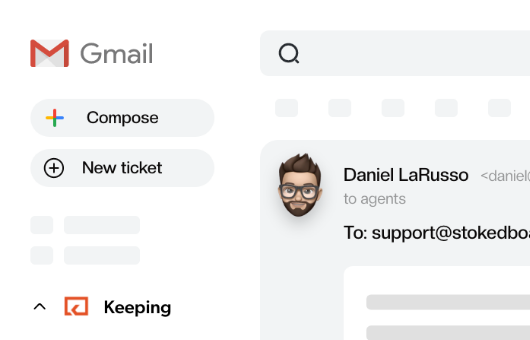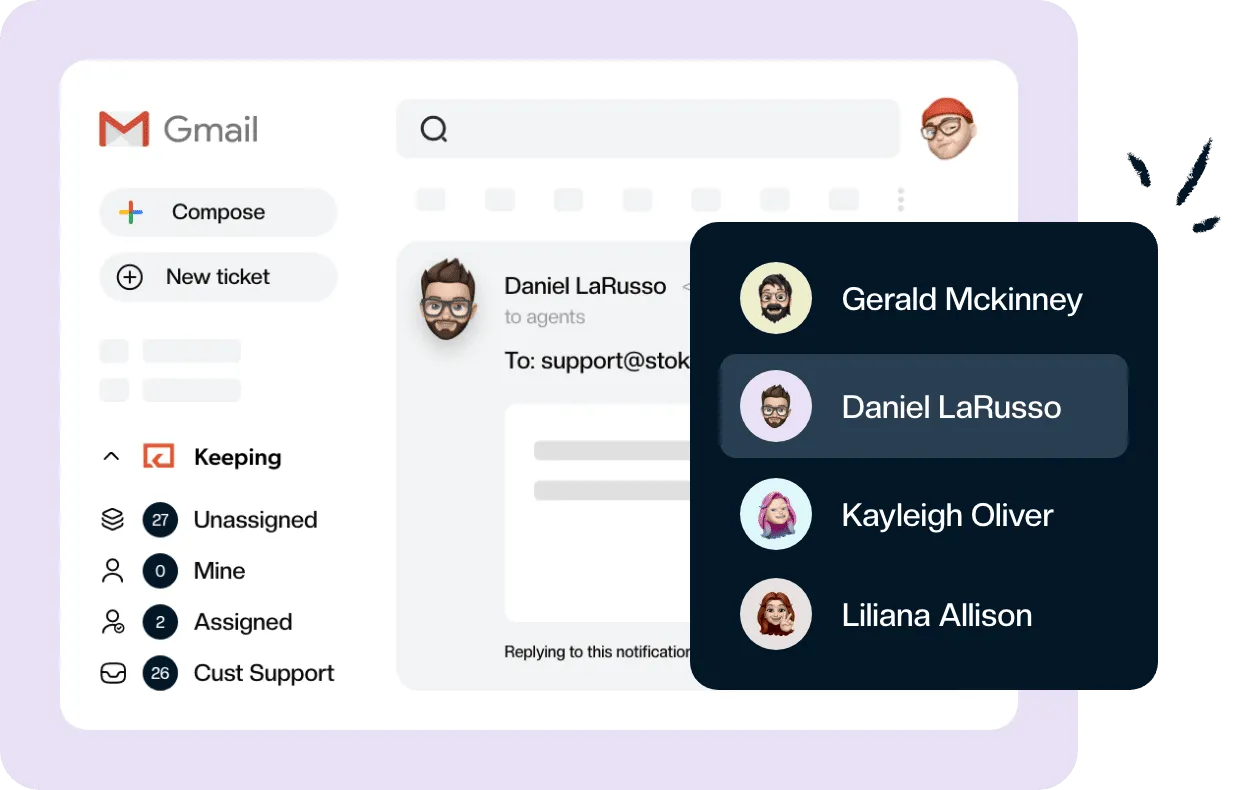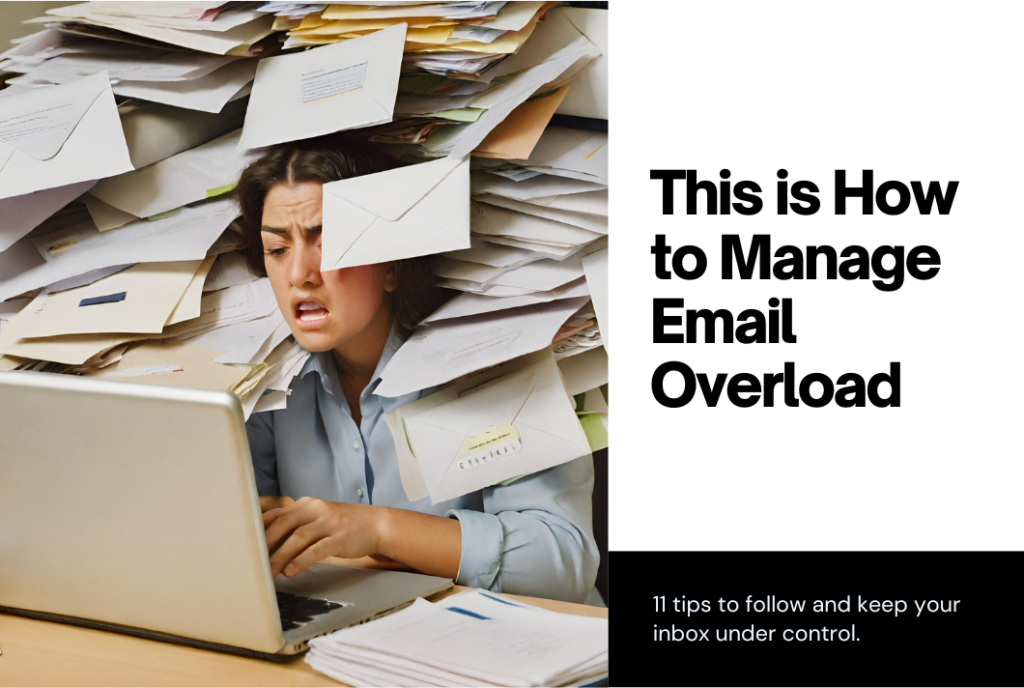Help Desk Reporting: 9 Best Practices to Follow
Are you looking to start measuring customer support performance? Learn how to do this well with these help desk reporting best practices.
I’m sure we can both agree that this goes without saying – The best customer service requires a process of continuous improvement.
You need to track your customer support performance to determine whether you are striving to meet customer expectations and spot areas where you could do better.
And to do that, you need help desk reporting.
In this post, you’ll learn more about it and also, discover the best practices for help desk reporting.
So, let’s take it from the top…
What are help desk reporting and help desk reports?
Help desk reporting is the process of tracking your customer service team’s performance through key metrics.
Help desk reports provide you with the data you need to obtain actionable insights for your customer service team’s future performance. It tells you how close you are to reaching your goals and gives you a view into the level of customer satisfaction your business has currently achieved.
A good help desk report enables you to:
- Understand the performance of your customer service team
- Recognize and reward high-performing individuals and identify those who need help
- Track and manage support ticket volume and allocate resources accordingly
- Involve key stakeholders in the goals and performance of the customer service team
Usually, help desk report data is presented in a digestible way using tables, charts, and graphs for consumption by key stakeholders. Metrics may be measured on a daily, weekly, monthly, quarterly, or annual basis, depending on the needs of your team.
And needless to say:
Help desk reporting is the only way your customer service team can get better at what it’s doing to meet the expectations of customers more closely.
Why you need help desk reporting
Without help desk reporting, you are navigating without a compass, and your customer service team will lack direction. Here are the ways that help desk reporting can be important for your business.
1. Locate areas to improve
It would be great if customers were 100% satisfied at all times, but there are always areas where your business could improve. Help desk reporting is great for spotting those problem areas because it can tell you when metrics like First Response Time are increasing, and help you understand that you are keeping customers waiting.
This is especially crucial if your business is operating under a help desk SLA where it has agreed to help customers within a specific timeframe. Help desk reporting tells you how close you are to meeting your goals.
Tracking help desk reporting over time shows how your business has improved or suffered.
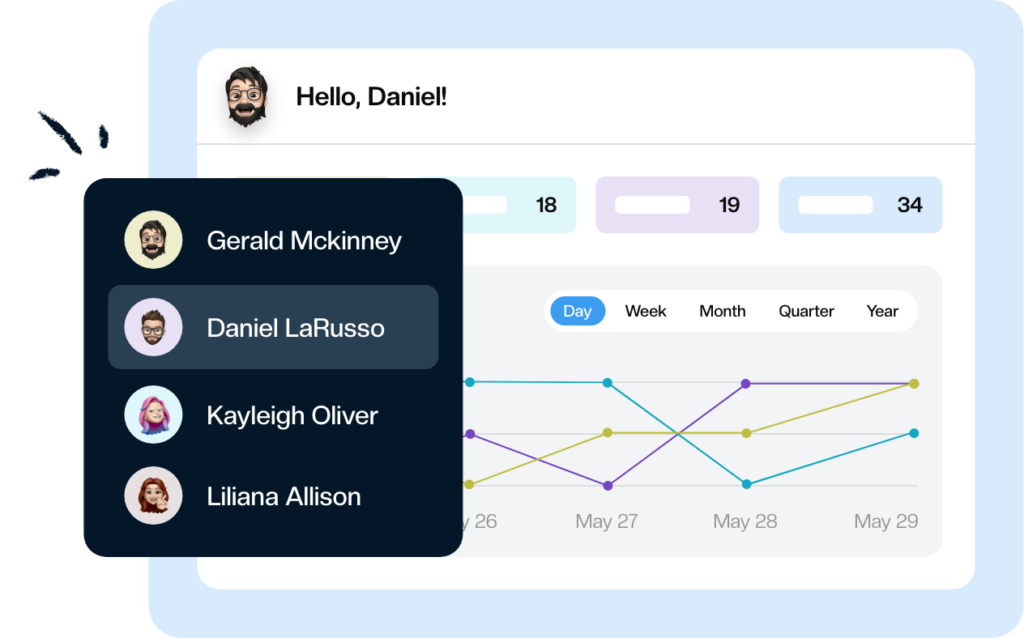
2. Motivate customer service agents to perform
When customer service agents understand how they are performing, they know how close they are to meeting the goals of their team. If you reward agents who achieve a particularly high CSAT score or low first response time, you are motivating the right behaviors which lead to an exceptional customer experience.
When the results are tangible, customer service agents know they have done their job well. They can be benchmarked against the rest of the team, encouraging a sense of healthy competition both with colleagues and their past selves.
That’s why help desk reports should be tied to long-term benefits for customer service agents.
3. Monitor the quality of customer service
In your quest to deliver delightful and unforgettable service customer experiences, you need a system that can tell you whether you have reached your goals. Help desk reports tell you objectively how well you are performing which translates into quality of customer service.
Monitoring the quality of customer service can help you set targets to meet that will hopefully lead to more satisfied customers. For example, you could aim to resolve all tickets within 48 hours, depending on the complexity of your product.
Quality is different depending on every customer service team, and you’ll need to define what quality means to you.
4. Emphasize the role of customer service in your organization
When other teams and c-suite executives are presented with the hard data about customer service, they are able to understand the role that customer service plays within the organization. When customers have high customer satisfaction scores with your service, they are more likely to go on to make other purchases with your brand.
Customer service is relevant to everyone in the organization, not just the team that is responsible for delivering it. Data helps other team members do what they can to support the customer service team and ensure the business is working towards the same goals.
Positive customer service results motivates the senior team to provide more resources to support their activities.
9 Absolutely Must-follow Help Desk Reporting Best Practices
1. Track key help desk metrics
When faced with the possibilities of help desk reporting, many customer service managers go overboard and start tracking everything. This doesn’t make sense for your business, as you’ll likely become overwhelmed with the data available and fail to identify actionable insights.
When it comes to help desk reporting, there are some key help desk metrics that you’ll want to consider depending on the priorities of your team.
Some of the most common help desk KPIs include:
- ticket volume,
- ticket volume by channel,
- first response time, and
- first contact resolution rate.
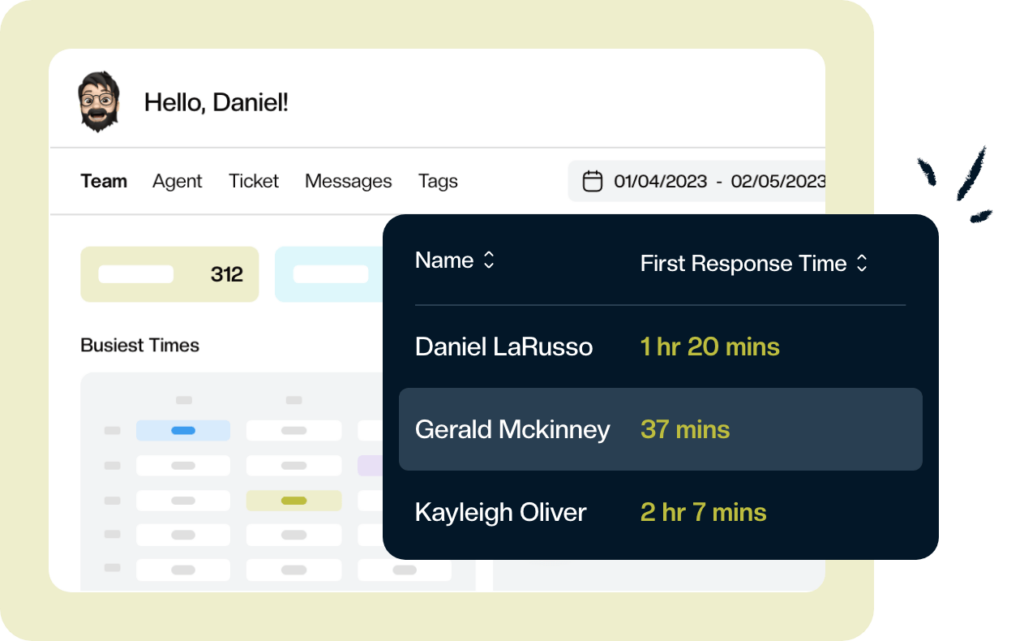
Once you’ve chosen your help desk metrics, you’ll need to keep tracking them over time. Fluctuations in the data might tell you whether your team’s performance is improving or whether you require more manpower.
Focusing on just a few metrics is more helpful than trying to track everything.
2. Measure customer satisfaction
While metrics like first response time can tell you your most high-performing agents, it’s important not to lose sight of the most valuable source of insight: the customer. You must regularly survey your customers’ satisfaction levels in order to keep tabs on the quality of your customer service.
It’s the customers who will tell you whether your support team has hit the mark, and if their problem was solved to their satisfaction. Your tickets aren’t resolved when you think they are, but when the customer has decided they no longer need help.
The best time to measure customer satisfaction is immediately after their support conversation, while the experience is still fresh in their mind. Customer Satisfaction Score is a great way to measure the performance of individual agents and check they are providing helpful customer service.
When customers are satisfied, this means your team has hit the mark when it comes to helping customers.
3. Involve others in reporting
When setting up a help desk reporting process the most important people to include are your customer service reps. They can tell you what metrics they would find most useful and identify areas where they are currently struggling. Customer service teams who want to get better will be highly interested in the data that helps them track performance, and your help desk can get them there.
Other parties who might want to be involved in your reporting are C-suite executives since they might be deeply interested in the quality of customer service your team can provide. Customer service data can help them justify allocating resources to your team and reassure them that customer service is a driver of profit.
You might also have high-profile customers who can provide valuable insight into what they expect from your team’s customer service. For example, they might prioritize friendly and polite service reps over faster service.
Don’t develop your help desk reports alone. Take into account as many stakeholders you can to ensure the data is of the most benefit.
4. Regularly review your data
Help desk reporting is not something you set up once and forget about. You need to regularly review your data in order to get the most out of it and track trends over time. It’s important not to check your reports too often, however, or you might not find out anything new.
Some metrics can be tracked daily, such as total ticket volume and number of unresolved tickets. These metrics inform you about the resources you will need to handle your customer service demand and when you will need to allocate agents to serve more customers.
Other metrics like first contact resolution may only need checking on a weekly basis. It’s up to you to generate reports on a schedule that suits your team, as regularly as you find meaningful.
Take care to establish the most helpful reporting schedule for your team, combining effective resources with the best outcome.
5. Automate what you can
Manually importing your data into spreadsheets takes up a lot of time and leaves a lot of room for human error. Taking advantage of automation capabilities in your help desk tool is one of the best ways to speed up data collection and enhance your ability to make sense of the data.
Help desk software can automate the process of gathering your data and ensure it is presented in a form that is most helpful. Once you set up your initial help desk report, you don’t have to do anything else and some systems will even regularly email the data out to you as a report.
The right help desk software will enable you to customize reports to suit your needs, allowing you to filter by duration, particular agent, and more. It can present reports automatically as graphs, charts or tables which means your stakeholders will easily understand the data.
Avoid manual data collection with automated help desk reports.
6. Combine reports with qualitative data
Help desk reports are fantastic for allowing you to gather objective and quantitative data that empowers you to understand your customer service performance, but this is only half the picture.
You need to combine your reporting with qualitative data from customers in the form of surveys, reviews, and call recordings to help you understand the motivations behind customer sentiment. Qualitative customer data like this will tell you exactly why customers liked or disliked your service and enable you to improve.
For example, you might have an amazing first response time, but you discover customers view your agents as rude and impatient. You’ll need to make smart decisions about how you deliver customer service in order to hit the mark.
Hard data needs to be complemented with insights from customers about how they actually perceive your service.
7. Share your reports
Don’t keep all that valuable data to yourself. The most important members of your company that you can share your reports with are your customer service reps, who need to know how well they are performing and whether they are close to hitting their goals. Present your data in a way that is easy to understand and is highly relevant to your audience.
You might need to collaborate with other teams on customer support tickets such as billing, sales, or engineering. Sharing the data with them shows how they impact customer service quality and underlines the role they can also play in delivering exceptional customer support.
As mentioned before, share with top executives to show the value that customer service brings to the organization in terms of retaining customers, and driving revenue. Data is much more persuasive to support your arguments and lobby for more customer service resources.
SLA metrics are vital for customers when your business wants to demonstrate that they are meeting the standard of service promised. If you don’t meet your SLA agreements, then your business is in danger of failing customers. When you’re on target, you need to share with customers your successes.
Don’t keep your help desk reports a secret, but share them with anyone who might be able to benefit.
8. Motivate staff with rewards
The results of your help desk reporting should lead to tangible rewards for customer service staff. When they have hit their targets for CSAT and first contact resolution, give your agents benefits if they are responsible for these exceptional results.
When customer service agents are motivated, this leads to a better standard of customer service overall. They need to be held accountable for the service they deliver, in order to understand where they might be able to do better. If top-performing staff are motivated with rewards, this leads to the rest of the team striving to do better.
Your rewards might be monetary or delivered in the form of benefits like the ability to choose their own schedule. You can encourage healthy competition by gamifying customer service performance.
Customer service performance is no longer a subjective exercise, but underpinned by data that indicates an objective result.
9. Invest in the right help desk software
It’s impossible for you to generate the right help desk reports if you fail to invest in help desk software. Tools like Keeping gather all the necessary data from your help desk activities, and help you generate detailed reports that are easy to understand and offer actionable insights into your customer service performance.

When you choose software like Keeping, you can keep track of your busiest times, first response times, open and closed tickets, and more. Keeping works automatically as you use your help desk software and there is no need to configure anything. You can export your reports for easy access by any interested parties, and have access to up to six month’s worth of data.
Not only does Keeping give you access to reporting, but it’s incredibly easy to use so your agents are empowered when it comes to helping customers. It works right on top of Gmail so there’s no need to learn a new system, and most teams are up and running within 10 minutes.
If you want to benefit from the most helpful help desk reports, don’t hesitate to commit to a tool such as Keeping.
Wrapping up
Businesses who are customer-focused need access to help desk reporting in order to help them improve performance. To gain actionable insights, you need to know where you’re currently operating before you can identify the steps you need to take to move forwards.
Internally, you want to showcase the successes of customer service and demonstrate the impact it has on business growth. Relevant data is vital to convincing top-level stakeholders that customer service is a worthwhile investment.
No longer are the secrets of customer service success hidden when you have access to help desk reports.
Customer service can only be improved if you have access to the right customer service metrics. Everyone in your business has a stake in keeping track of customer service performance, using only the best help desk software.
Join 150+ teams that are sharing inboxes with us
The easiest way to upgrade your shared Gmail account. There’s no credit card is required.