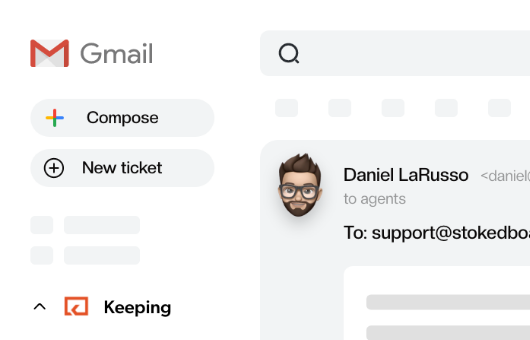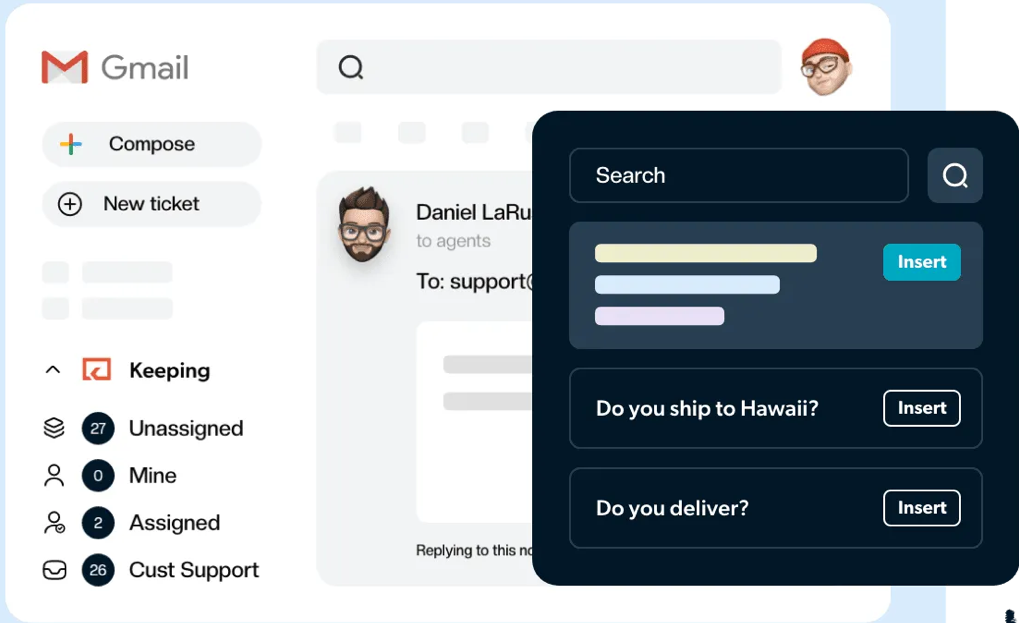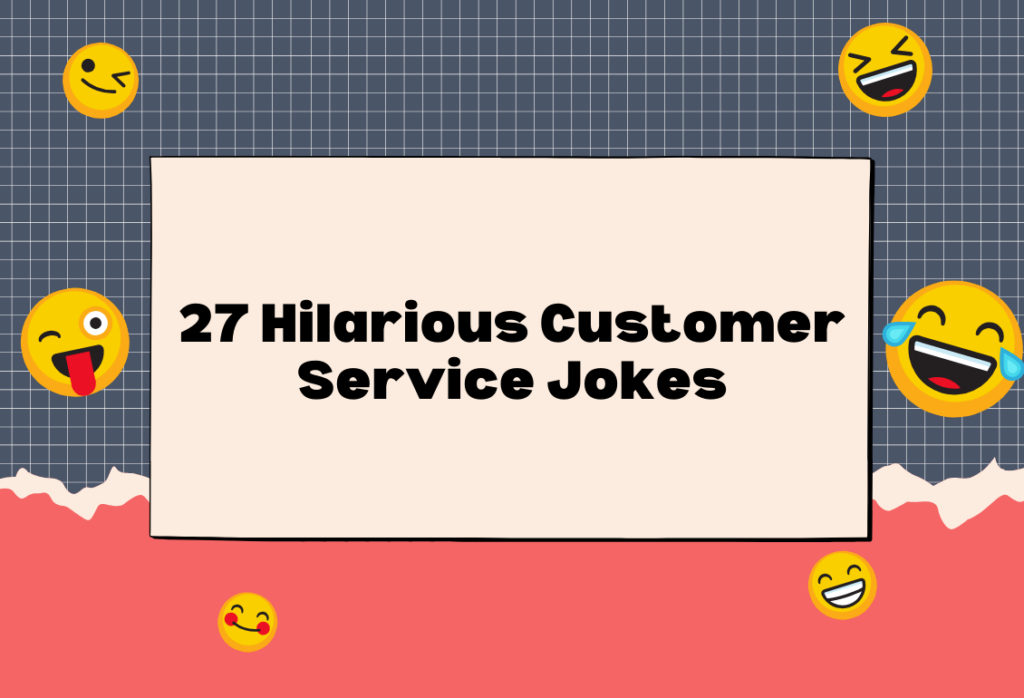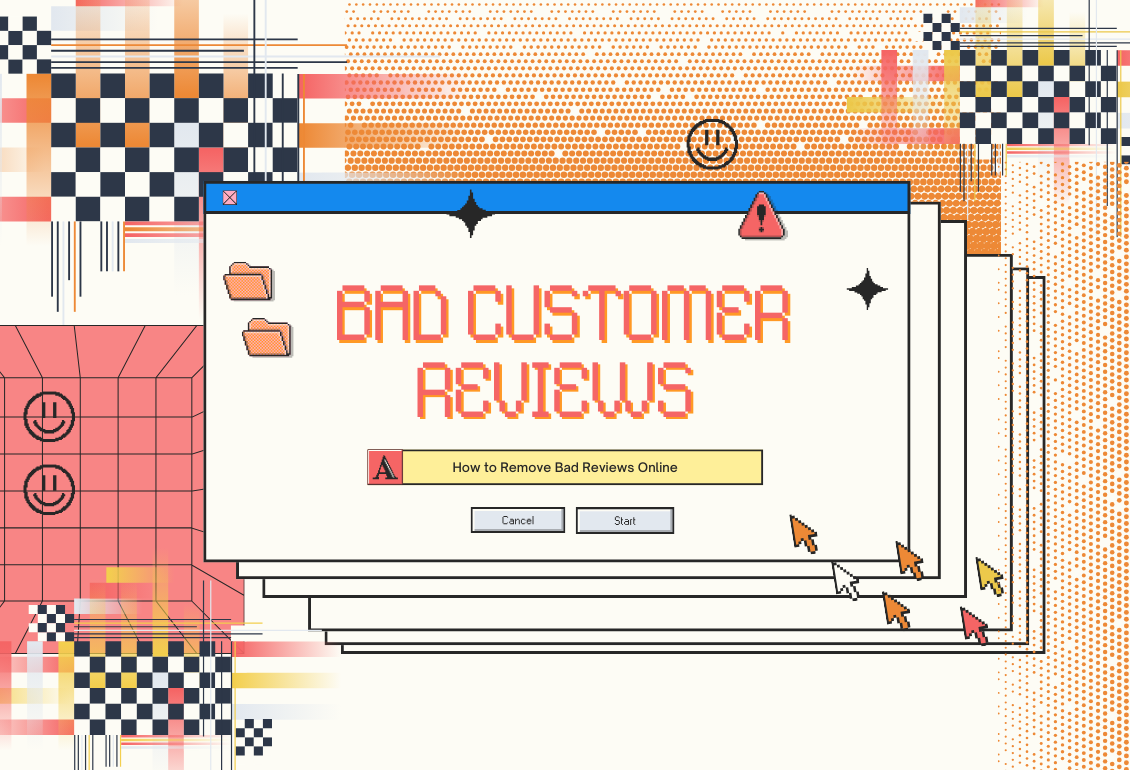
How to Remove Bad Reviews Online
Removing a negative review may not entirely be in your hands but dealing with it properly is. You can turn a negative review into a customer if you deal with it accurately.
Have you ever come across a fake review from a disgruntled customer? Or worse, have your rivals started fabricating bad reviews about your business? With studies showing that it takes 40 positive customer experiences to undo one negative review, you cannot afford to have negative reviews about your business. Especially when they are not genuine.
That’s what we’re helping you with today. We show you how to remove negative reviews from Google, Yelp, Facebook and Glassdoor–all popular platforms where your customers are reading reviews about you.
In this article, we will be talking about:
- When can a negative review be removed?
- Is it legal to remove bad reviews?
- How to remove bad customer reviews from Google, Yelp, Facebook, and Glassdoor
- How to deal with negative reviews?
Let’s go!
When can a negative review be removed?
Before we talk about removing negative reviews from any platform, the primary question is when can a negative review be removed?
You cannot remove every bad customer review, keeping in mind the ethics of transparency and honesty of a business. However, you must also protect yourself from getting a tainted reputation from unintentional miscommunication, trolling, and fake reviews by competitors.
If you feel a slander campaign is being run against you, it is entirely okay to consider removing those bad reviews. In many stances, a customer with a silly grudge or random teenagers may engage in mischief and bash your business online.
In such cases, removing negative reviews is okay on your part. In fact, Amazon also recognized the problem of wrong reviews and deleted them.
While corporations should uphold the freedom of speech and association of their customers, you also must safeguard other customers from offensive material on your website and social media profiles. If a user posts a review that contains profanity or an unsuitable image, removing the content is completely fine.
Is it legal to remove bad reviews?
It is legal to remove bad reviews (or get them removed) as long as you’re not violating the Consumer Review Fairness Act. This act allows businesses to prohibit or remove the following types of reviews:
- contains sensitive or private information; or
- is defamatory, harassing, abusive, vulgar, sexually explicit, or inappropriate; or
- is unrelated to the company’s goods or services; or is otherwise inappropriate.
Simply put, removing genuine negative reviews is not permissible, and if you somehow manage to do that, it will be illegal.
Also, removing all bad reviews is unethical and somewhat contradicts the purpose of having a page for business feedback. Therefore, you can only remove negative reviews that violate a platform’s terms of service and content guidelines.
How to remove bad customer reviews from Google
Customers that look up your company on Google will be able to see any reviews that have been posted there. Additionally, since 97% of consumers conduct local company searches online, your clients will undoubtedly land up on your Google reviews.
There’s a good chance your potential consumers will find a competitor if your Google Business Profile has negative Google reviews. So, not having a string of negative Google reviews is what will benefit your business.
To ensure the integrity of its reviews, Google does not simply allow business owners to delete google reviews (or remove google reviews). As a result, the only way to get rid of a negative review is to ask for its removal. Let’s discover how to ask Google to remove negative reviews.
You can request a removal in the following cases:
- Illegal Content
- Offensive or Explicit Content
- Impersonation
- Fake Google review or Spam
- Irrelevant Comments
As a business listing owner, you can only flag a review if it violates any of Google’s contribution terms. Here’s how you can flag a review on Google if you are a business owner:
- Step 1: Open Google Maps and search for your business. Use your business name or address to do so.
- Step 2: After selecting your business from the search results, go to “Review Summary.”
- Step 3: Click on the number of reviews and scroll to find the bad reviews you’re looking to flag.
- Step 4: Select the flag icon from the three-dot menu vertical.
- Step 5: Click Submit after filling out the form in the window that displays.
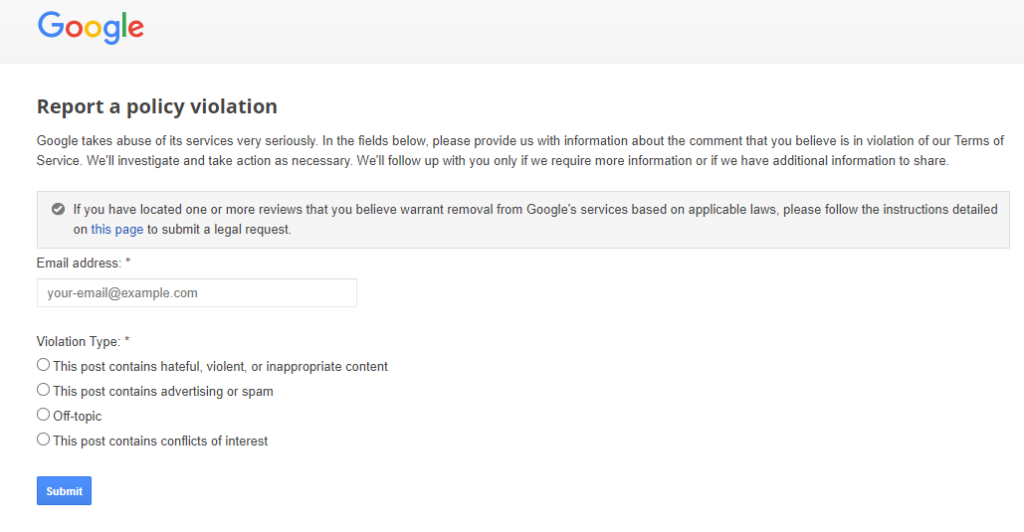
You can ask multiple people to flag bad reviews to get the Google team to pay more attention. However, we’d advise against overdoing it.
Google will review your request and remove the review if they believe it infringes on their contribution guidelines. Nonetheless, flagging a review does not guarantee its removal.
Another route you may take
If your request is denied, but you still believe the negative review should be deleted, Google offers another solution. You can get in touch with Google Business Support using this option.
You are given access to a contact form where you can describe your problem in greater detail and mail it. You must respond to a few common inquiries about your business if you want to send this email to Google Business Support. After that, you and the Google Support team will communicate back and forth until the review is deleted.
We’d suggest taking this route only if you firmly believe the unfavorable review should be deleted and have a compelling justification for doing so.
How to remove bad customer reviews from Yelp
Any unfavorable social media review can be concerning, but because Yelp.com is a well-known business review site, it can be more damaging if mishandled. When we talk about how to remove bad reviews from Yelp, a Yelp review can only be deleted in the following two ways:
- The customer who posted the review may remove it.
- You may request Yelp to remove it.
Like Google, there isn’t a simple delete button for bad reviews on Yelp.
Now, let’s talk about the first method. If you know a customer or have their contact information, try reaching out to them and resolving the issues that they are having due to bad customer service. After resolving the issue, you can request the customer to delete the review.
Coming to the second method, you may ask Yelp to remove a negative review. However, such a request will only be considered if it violates Yelp’s terms of service. You will need to flag a review, and then Yelp will consider if the review can be removed or not.
- Step 1: Claim your business on Yelp. Your credibility increases if you’ve claimed your business.
- Step 2: Go through your negative reviews and check which ones violate Yelp’s content guidelines.
- Step 3: Click on the three dots located in the upper right hand and select “Report Review.”
- Step 4: Fill out the form that appears. You must now select the most pertinent justification for your removal request and offer as much detail as possible.
- Step 5: Wait for their response after submitting the form. According to the Yelp review removal policy, Yelp moderators often take anywhere from 24 hours to a week to assess requests.
If moderators remove the review in question, they will do so quickly and let you know about it.
How to remove bad customer reviews from Facebook
Facebook is one of the most popular social media platforms, and if a customer leaves a bad review on your Facebook business page, it won’t be a good situation. That’s when you’ll wonder how to delete bad customer reviews on Facebook.
Removing negative reviews from Facebook isn’t as easy. You need to request Facebook to remove the review. Here’s how it goes:
- Step 1: On the top of your Facebook Business Page, select Reviews. Open the negative reviews and click on the three dots above them.
- Step 2: Select the option to Report the comment. The following list of options will appear in front of you.
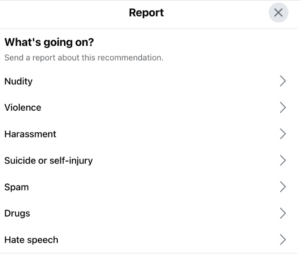
- Step 3: Select an appropriate reason from the above options. Now all that’s left is to wait for Facebook to review your request and take action.
Another route you may take
Facebook provides an extreme option of disabling reviews for your business page. Your reviews will not get deleted but will be hidden.
- Go to the settings of your account.
- Select “Templates and Tabs” from the left-hand corner menu.
- Select “Reviews” and open its settings.
- Click on “Show Reviews” and disable reviews by clicking on the slider visible to you.
We would not recommend you to hide your reviews completely because a business without any reviews may not be trusted. But you can always go to this ultimate length if necessary.
How to remove bad customer reviews from Glassdoor
Negative Glassdoor reviews devastate the online reputation of your business. They take up most of your search engine results and affect all areas of your company, including hiring, marketing, sales, and income.
With Glassdoor influencing over 60 million users, you cannot afford to have a chain of bad reviews on your business profile. Additionally, because reviews on Glassdoor are left anonymously, it’s simple for irate employees to make up information or post fake reviews.
Here’s what Glassdoor has to say about removing reviews:
“If you see something on Glassdoor that you believe violates our guidelines, you should flag it for our review.”
This means that you can request Glassdoor to remove a negative review. Let’s get to how to ask Glassdoor to remove a negative review part:
- Step 1: Select a bad review you want to get deleted and then identify which community guideline this review is violating.
- Step 2: Click on the flag icon you might be able to see in the right corner of the review.
- Step 3: Select the identified violation of community guidelines from the list of infringements available to you.
Once you’ve done that, you now have to wait to see if Glassdoor removes the review or not.
If the bad review does not get removed, there are a few other routes you can go. One is asking your employees to write good reviews for your company. This will help outweigh the number of bad reviews.
The final resort would be to take legal action against Glassdoor or the person who posted the review. However, that’s only more hassle and more attention to the negative reviews.
How to deal with a negative review?
Removing a negative review may not entirely be in your hands but dealing with it properly is. You can turn a negative review into a customer if you deal with it accurately.
“First, take a deep breath and let go of your defensiveness. It can be hard not to feel attacked, especially if you don’t agree with the facts as presented. Then, write an answer that addresses the specific complaint (and isn’t just a generic apology). Show you are listening, respond with understanding, and remember that other people will be reading who don’t know the full story. Be honest, take responsibility where appropriate, and explain relevant details for the benefit of future customers.”
–Mathew Patterson | Customer Service Content Lead at Help Scout
When replying to a negative review, your first course of action should be to accept that there’s been a mistake. Make your customer feel heard and valued. Give them a few genuine ways in which you will be able to help. Lastly, if you can explain your situation and always be honest about it.
This will allow other people to see how you handled the unfavorable review and may result in them becoming customers in addition to the initial commenter.
Final Words
We’ve told you what you can do to get negative reviews deleted from platforms like Google, Yelp, Facebook and Glassdoor. Although there is no 100% assurance that a review will be removed, it is usually worthwhile to try.
With that stated, we don’t think it should be your top priority to have bad reviews removed. Instead, ensuring a fantastic customer experience should be done to increase positive reviews–that will help outweigh the negative ones.
We at Keeping assist you in making sure that excellent customer service is effortlessly offered on your end. Join today to make it simple to provide your clients with outstanding customer service and win those positive reviews.
Join 150+ teams that are sharing inboxes with us
The easiest way to upgrade your shared Gmail account. There’s no credit card is required.