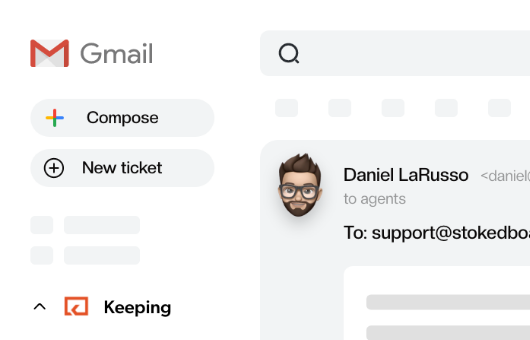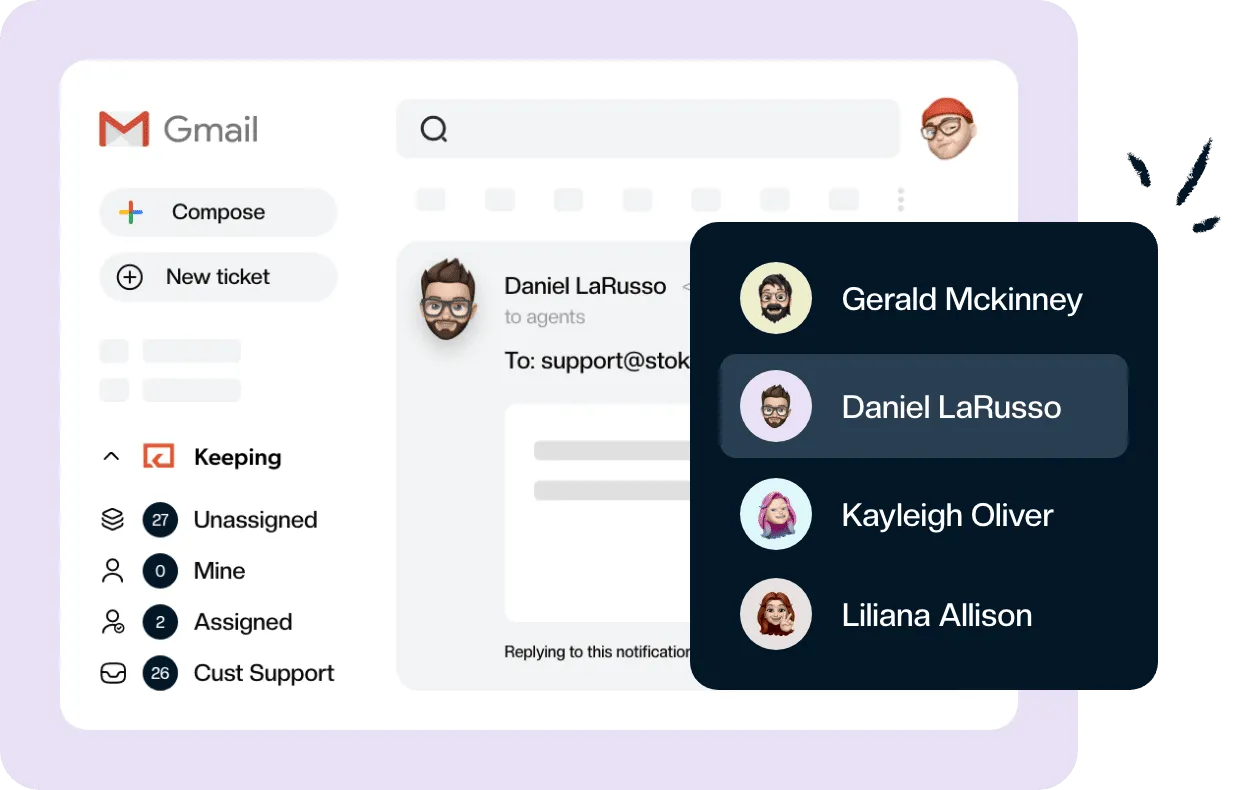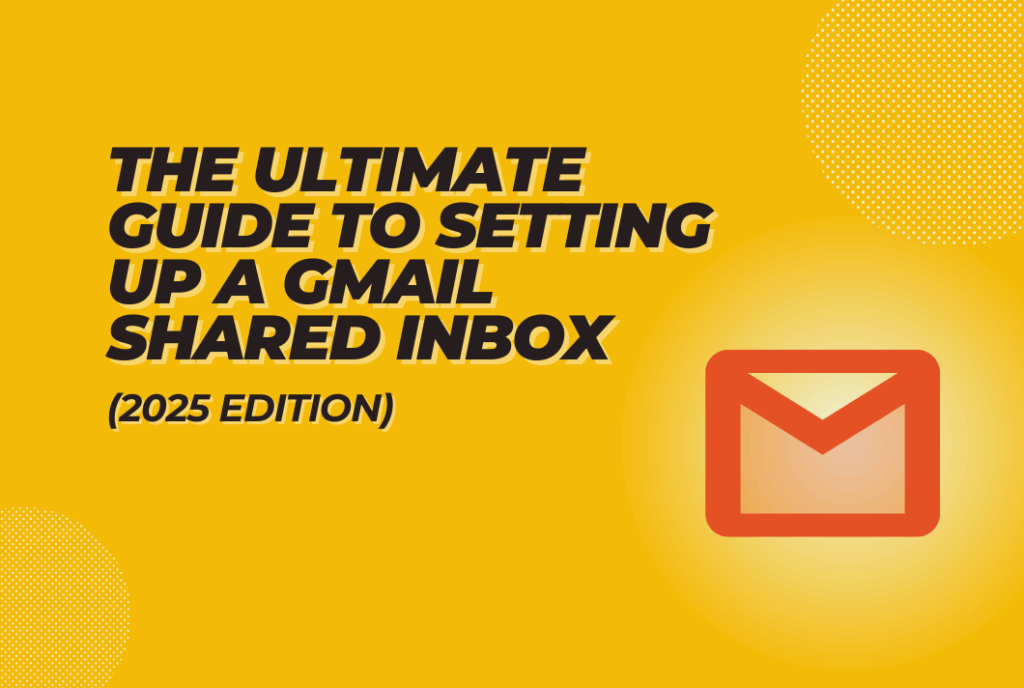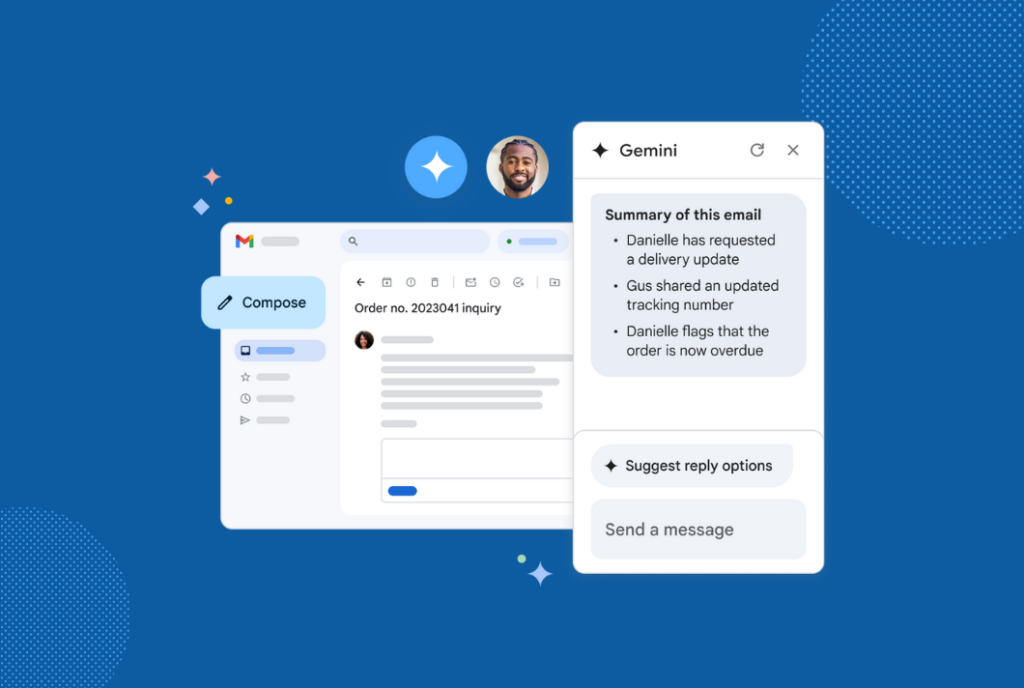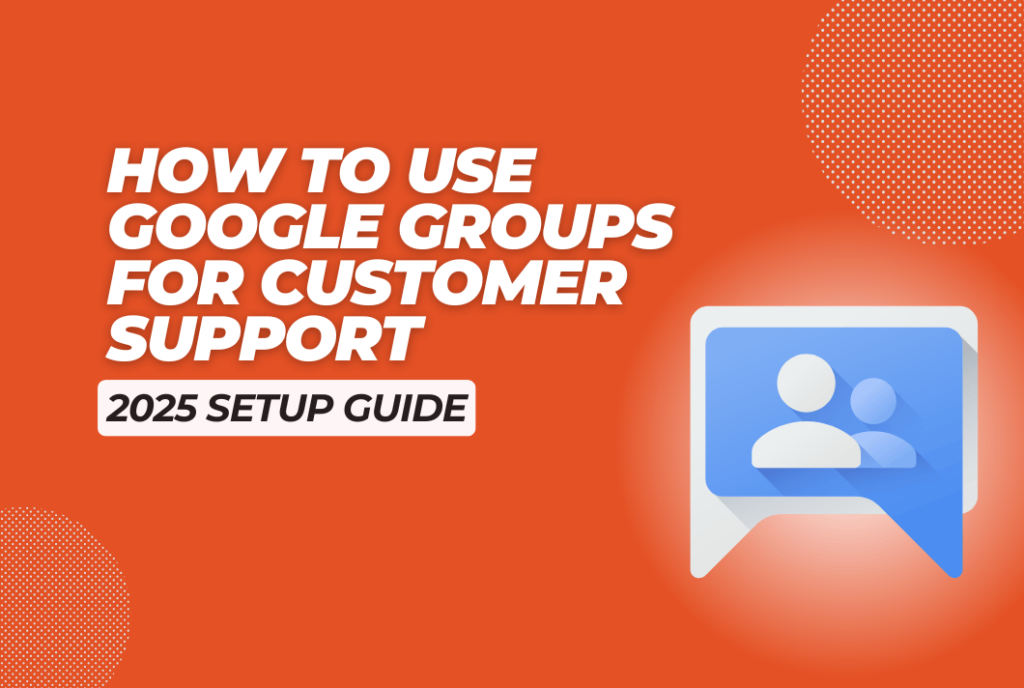Key Features of An Effective Google Apps Ticketing System
If you're looking for a ticketing system that integrates with Google Workspace, G Suite, or Gmail, consider features that allow you to collaborate with your team. Customer support is a big job made a lot easier when you can share the workload.
Many businesses encourage their customers to contact them via email with questions, concerns, or feedback. But an email service provider such as Gmail isn’t enough to manage these requests. Your business also needs a ticketing system, which is a tool that organizes and tracks customer support requests from the time they are received to the time they are resolved.
Unfortunately, there is currently no Google apps ticketing system, so you must use a third party tool to turn your Gmail inbox into a help desk. There are many tools to choose from, but some are far better than others. If you use Google Workspace, G Suite, or Gmail, here are the key features to look for when choosing a Google apps ticketing system for your customer support team:
Collision Detection
If your team uses a shared inbox to manage customer support requests, it’s important to find a tool with collision detection functionality. Why? Multiple members of your team may see a new customer support request sitting in their shared inbox. If you aren’t using a tool with collision detection, there’s no way for your team to know whether someone else is already working on this request. As a result, everyone who sees this new request may start working on it right away.
This means multiple people on your team are wasting their time duplicating each other’s efforts. Furthermore, it means the customer who sent the initial request will receive more than one response, which can be confusing and frustrating. To avoid these problems, you must choose a Google apps ticketing system with collision detection.
Collaboration
Managing customer support requests is a team effort, which is why you should choose a tool built with features that make it easy to collaborate.
For example, your team should be able to use your help desk ticketing system to communicate with one another. This way, they won’t need to use a third party messaging system to ask someone a question, provide background information on a request, follow up on a task, or escalate an issue. Instead, they can communicate with their team members regarding these issues directly within the ticketing system.
Look for a tool with messaging, notes, or other collaborative features that will encourage your team to work together on resolving requests.
Task Assignment
Every effective Google apps ticketing system should be built with a task assignment feature. This feature allows your team to convert incoming customer support request emails into help desk tickets that can be assigned to other members of the team.
Having this feature makes it easy for your team to share the workload so it doesn’t fall entirely onto one person’s plate. Use a dropdown to quickly choose which team member should be assigned.
Being able to assign tasks can also improve the quality of your customer service. How? If one person was solely responsible for customer support requests, it would take them a very long time to respond to each email. However, if the entire team is involved, they will be able to respond to requests faster, which can improve the overall experience for the customer.
Automation & Notifications
When you receive more than a few support requests a day, you’ll want some sort of system to automate your customer support workflow. An automation will automatically process incoming support requests by assigning, prioritizing, or setting the status based on your own rules.
For example, if invoice requests from a certain partner are always handled by Joe, you could make a workflow that automatically assigns all emails with the subject “Invoice from Customer A” to Joe. And your ticketing system should be able to notify Joe as soon as this happens.
Integrations
An effective Google Apps ticketing system will also connect to your other business tools. This could be a CRM, Slack, or task management system like Jira. Really advanced users may want a dedicated API to connect your help desk software to other tools.
One easy way to connect to thousands of other tools is to use a platform like Zapier. Zapier has prebuilt connections to many other tools, so look for a customer support tool that has a Zapier integration built in (like Keeping!).
Knowledge Base
A knowledge base is a shared repository of docs for your whole team. When a new ticket arrives with a common question, your team can use the knowledge base to insert a canned answer. With a little customization this can save a huge amount of time on those repetitive support requests.
Status Updates
Your team’s inbox could quickly become cluttered if your business receives a high volume of support requests. The more cluttered the inbox is, the harder it is to keep track of unresolved requests. This is why it’s so important to look for a ticketing system that allows you to update the status of requests in your inbox.
For example, you should be able to update the status to open if an issue is still unresolved or closed if an issue has been resolved. Having a system with this feature ensures that nothing falls through the cracks simply because it gets lost in your cluttered inbox.
Reporting
It’s crucial to look for a ticketing system that gives you access to a tracking system that shows you metrics on how well your team is performing. Without this data, it’s difficult to make business decisions that could improve the quality of your customer service. Tracking response times and open tickets gives you a clear view of how long your customers are waiting. This has a huge impact on customer satisfaction.
For instance, say your business is receiving three times as many customer support requests as usual. Your team is struggling to keep up with the increase in incoming requests, so they are taking longer to respond to every email.
If you don’t have access to this data, you would never know that your customers are being forced to wait longer for a response simply because your team is understaffed. However, if you use a tool with a reporting feature, you would immediately know that your team is in need of additional help to manage the high volume of requests.
Thinking about using a Google Form?
Think twice! Using a Google Form to capture your customer support requests may seem like a cheap (and free) solution, but you won’t have any way to track the status, collaborate, or assign customer support tickets. Don’t use a Google Form as a service desk!
Give Keeping a Try
Your search for the best Google apps support ticketing system for your customer support team is over. Keeping is the only tool designed exclusively for teams that do more than provide customer support. Our simple pricing brings all of the features your team needs to effectively manage customer support requests, including collision detection, collaboration tools, task assignment, status updates, reporting, and more. See for yourself by starting your free trial of Keeping today.
Join 150+ teams that are sharing inboxes with us
The easiest way to upgrade your shared Gmail account. There’s no credit card is required.